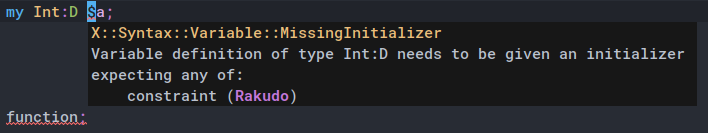Flymake
I've been switching to Emacs packages which are lighter and use the internal Emacs system, instead of creating their own. This time I wanted to try Flymake, the syntax checker that comes with Emacs. At first it wasn't very appealing because I thought it would only show the error on mouse hover! So I tried to see what options I have for displaying the error messages when text cursor moves over them.
Eldoc
The first step was using and tweaking Eldoc. Flymake shows errors by adding
flymake-eldoc-function to eldoc-documentation-functions list. But by default Eldoc only shows one message at a time and the
priority is with the order of the documentation functions.
Fortunately there is a customization option for showing messages. The name of this option is eldoc-documentation-strategy, you
can see its values and change it using customize-group or customize-option commands. The value I was interested in was
eldoc-documentation-compose; this function waits for all strings and then shows them. But changing this option is not enough if
there are more than one messages, you have to change the eldoc-echo-area-use-multiline-p option as well; I set it to always.
Eglot
A word of caution! If you use Eglot(An LSP client), then make sure to add
eldoc-documentation-strategy to its eglot-stay-out-of list. 'Cause Eglot sets it to eldoc-documentation-enthusiast which
caused a lot of head scratching.
(add-to-list 'eglot-stay-out-of 'eldoc-documentation-strategy)
Eldoc-box
Now Eldoc can show all messages, documentation and Flymake diagnostics. But it shows them in the echo area. So I looked for a package to show it as a child frame. The package I found was eldoc-box.
Flymake-rakudo
Now that I could see Flymake as a viable option, I had to create a syntax checker for Raku using the Rakudo implementation, because that is the language I use most. Of course there is a flymake-flycheck package for using Flycheck checkers as Flymake backends and I could use it with flycheck-raku, but I decided to create one for Flymake. With a great timing, recently a package was released for Emacs which makes it easier to create Flymake checkers.
Flymake-collection
That package is flymake-collection, it provides a collection of Flymake checkers
and helpers for creating checkers. At first I tried to use the regex from flycheck-raku, but then I saw that
flymake-collection had flymake-collection-define-enumerate and flymake-collection-parse-json functions for creating a
checker using JSON output. So I decided to set the RAKU_EXCEPTIONS_HANDLER environment variable to JSON and parse the output
of that.
It wasn't an easy job at all, because I don't really know Emacs Lisp! And to create a flexible diagnostics generator, I had to work with Elisp's data structures. So I had no idea what I was doing! After playing with it for a while, reading the documentation and a lot of struggling, I learned a bit about association lists and managed to use them.
I also had to do a bit more because of how Rakudo outputs the errors; e.g. Parsing a JSON field separately, finding the error column from its position. But I finally did it and I'm happy with it so far. Of course it needs to be used more to find bugs or other special cases.
So there you have it: flymake-rakudo.
Final words
Even with all that, I hope we'll see a language server implementation for Raku.